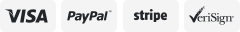-40%
Interactive Smart Board SB680 and Smart U100 short throw projector with clickers
$ 847.95
- Description
- Size Guide
Description
Turn any room into a true multimedia environment. Learning, playing, entertainment and collaboration. The purpose and use is up to you. Ultra-short-throw means you get larger-than-life images from a very short distance (see pictures for projector distance from image). Everything you need to get started and running is included. You can also set it up with any of the streaming services such as Netflix, HULU, Amazon, Disney etc. for the time you need some entertainment. These items retailed for over 00.00 each, get it now at a fraction of the cost.- 1 Smart Board SB680 with mounting hardware (The smart board is 5 feet long and 4 feet in height)
- 1 Tray for the Smart board
- 4 Pens
- 1 Eraser
- 1 USB cable for connectivity to the smart board
- 1 Projector (Smart U100 Projector)
- 1 Power cord for the projector
- 1 HDMI cable
- 1 Projector remote control
- 1 Projector mount (see pictures)
- 24 Student smart student clickers with receiver and carrying case
- Quick start guide
The Smart U100 Projector is suitable for the SBM680 and SB880 Boards. It is designed for education life to bring your presentations to life. The bright 3600 lumens will allow you to present to your class throughout the day even with the lights on and blinds open. It will appear even brighter due to the U100 being a short throw projector as you will not lose any of the light from going further from the screen. The great thing about short throw projectors is that it can project a large image from a short distance from the board. It eliminates shadows from the screen and teachers do not get glare shining into their eyes. The XGA resolution will give you a clear and sharp image throughout the day and will be suitable for images, data and short video clips. The lamp will last a long time with the 6500 hours. Remote management can be offered via the Creston Room View. Also, you can show your content in high definition via the HDMI input. There is also a microphone input so your class can still hear the presenter over audio. It has a 9W built in speaker suitable for a medium sized class.
-
Brightness (standard) 3600 lumens 260 W mode at a CCT of 6500 K by the IEC method
-
Brightness (economy) 2880 lumens 220 W mode at a CCT of 6500 K by the IEC method
-
Native resolution XGA 1024 × 768 U100 / WXGA 1280 X 800 U100W
-
Aspect ratio 4:3 U100 / 16:10 U100W
-
Throw ratio Short throw 0.33:1 ratio
-
Throw distance 10 3/8" (26.4 cm)
-
Display technology The projection engine uses DLP® technology by Texas Instruments™, providing BrilliantColor™
-
performance and quality Gamma 2.2 correction with Bright Room, Dark Room, sRGB, User and
-
SMART Presentation modes. Philips® ImageCare™ lamp control technology extends lamp life.2
-
Lamp life 5000 hours in Standard 260 W mode. 6500 hours in Economy 220 W mode (ImageCare on).
-
3000 hours in Standard 260 W mode. 5000 hours in Economy 220 W mode (ImageCare off).
-
Integrated loud speaker 9 W rms
-
Projector noise 35 dBA (high fan speed) or 32 dBA (standard fan speed), measured using the JIS method
-
Contrast ratio (typical) 2900:1
-
Video system compatibility HDTV (720p and 1080i) video system compatibility and HD Ready (HDMI technology and 720p) available, NTSC, NTSC 4:43, PAL, PAL-N, PAL-M and SECAM (480i/p and 576i/p)
-
Video interface compatibility HDCP compliant HDMI, Composite, VESA® RGB with additional interface support for Component YPbPr and Component YCbCr inputs with the proper adapters (not included) Horizontal frequency 15 kHz–72 kHz, Vertical frequency 15 Hz–75 Hz, Clock frequency 165 Mhz
-
External management Infrared remote control, RS-232 control port, internal web page, Crestron® RoomView® management via Ethernet
The SMART Board SB600 series interactive whiteboard offers an updated look, more features and larger sizes.
Interactive whiteboard with projector for interactive presentations in the classroom, the conference room or anywhere that requires collaborative and engaging presentations.
Touch-Sensitive Surface - Contact with the interactive whiteboard is converted into mouse clicks or electronic ink. You can use your finger as a mouse or write notes on the durable, low-reflective surface.
Presenting is made easier with an interactive whiteboard. You can now deliver content to your audience through a large dynamic surface that you control. Students and professionals are able to interact with elements on screen. Onscreen collaboration for visual and kinesthetic learners.
It also includes SMART Board software which you can write over the top of any computer application, write and edit notes, and save everything in a single file.
Project managers capture progress notes and track decisions, then save the notes and e-mail them to stakeholders as a progress update. Designers use it to present plans to clients and incorporate their feedback immediately, saving valuable time during the design process. Fire departments create training simulators – ensuring staff receive realistic but safe training.
Senteo Interactive Response System- Receiver and 24 Student Clickers:
24 Clickers, 1 receiver, 1 carrying bag, quickstart guide.
The Senteo interactive response system provides a direct wireless connection between you and your students. Now you no longer have to wonder if students understand what you’ve taught them. They can tell you with the click of a button.
To assess student understanding, you can use a variety of question types, including true or false, multiple choice, numeric response and more-than-one-right-answer. Decimals, fractions and negative numbers can also be incorporated into questions and answers. Tallies student responses, records attendance, posts test results and provides individual feedback.