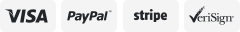-40%
Interactive Smart Board SB680 and NEC Short Throw projector
$ 823.68
- Description
- Size Guide
Description
Turn any room into a true multimedia environment. Learning, playing, entertainment and collaboration. The purpose and use is up to you. Ultra-short-throw means you get larger-than-life images from a very short distance (see pictures for projector distance from image). Everything you need to get started and running is included. You can also set it up with any of the streaming services such as Netflix, HULU, Amazon, Disney etc. for the time you need some entertainment. These items retailed for over 00.00 each, get it now at a fraction of the cost.- 1 Smart Board SB680 with mounting hardware (The smart board is 5 feet long and 4 feet in height)
- 1 Tray for the Smart board
- 4 Pens
- 1 Eraser
- 1 USB cable for connectivity to the smart board
- 1 Projector (Smart U100 Projector)
- 1 Power cord for the projector
- 1 HDMI cable
- 1 Projector remote control
- 1 Projector mount (see pictures)
- Quick start guide
The NEC UM330X Projector is a XGA Ultra Short Throw (UST) Projector. This lamp based projector is capable of displaying 3,300 Lumens at its brightest setting with a native resolution of 1024x768 . The internal 3LCD technology is an innovative 3-chip design that sets itself apart by delivering vibrant, true-to-life images with better color brightness and a wider color gamut.
-
White Brightness
3,300 ANSI Lumens
-
Resolution
1024x768
-
Aspect Ratio
4:3 (XGA)
-
Contrast
3,000:1 (full on/off)
-
Display Type
0.63" 3LCD x 1
-
Color Processing
8-bit
-
Video Modes
720p, 1080i, 1080p/60, 576i, 576p, 480p, 480i
-
Data Modes
MAX 1600x1200
-
Lamp Type
265W AC bulb
-
Lamp Life
3,000 hours / 6,000 hours (Eco)
-
Throw Distance
1.5' - 2.8'
-
Image Size
61.50" - 116.00"
-
Throw Ratio
0.36:1 (D:W)
-
Projector Placement
For a 100” diagonal screen, place the projector lens 2'-5" from the screen.
-
Digital Zoom
Yes
-
Projector Size
4.40" x 16.90" x 23.30" (HxWxD)
-
Weight
12.6 lbs
-
Audible Noise
35 dB / 32 dB (Eco)
-
Internal Speakers
16.0 Watts Mono
-
Power
344 Watts 100V - 240V
-
Connection Panel
Composite: RCA; HDMI x 2; Network: RJ-45; RS232: DB-9pin; S-Video; USB x 2; VGA In: Dsub-15pin
-
Features
Short-Throw; Closed Captioning; Crestron RoomView
-
Additional Features
A complete interactive projector solution can be created using the optional NP02Wi eBeam interactive system.
The SMART Board SB600 series interactive whiteboard offers an updated look, more features and larger sizes.
Interactive whiteboard with projector for interactive presentations in the classroom, the conference room or anywhere that requires collaborative and engaging presentations.
Touch-Sensitive Surface - Contact with the interactive whiteboard is converted into mouse clicks or electronic ink. You can use your finger as a mouse or write notes on the durable, low-reflective surface.
Presenting is made easier with an interactive whiteboard. You can now deliver content to your audience through a large dynamic surface that you control. Students and professionals are able to interact with elements on screen. Onscreen collaboration for visual and kinesthetic learners.
It also includes SMART Board software which you can write over the top of any computer application, write and edit notes, and save everything in a single file.
Project managers capture progress notes and track decisions, then save the notes and e-mail them to stakeholders as a progress update. Designers use it to present plans to clients and incorporate their feedback immediately, saving valuable time during the design process. Fire departments create training simulators – ensuring staff receive realistic but safe training.